Primary Collection of Cheats
Cheat mode
Enter one of the following codes at a menu to activate the corresponding cheat function.
All tracks
Note: This procedure involves editing a game file; create a backup copy of the file before proceeding. Use a text editor to edit the "available_levels.txt" file in the "saved_data" directory. Change the following entries to read:
All boards
Note: This procedure involves editing a game file; create a backup copy of the file before proceeding. Use a text editor to edit the "available_levels.txt" file in the "saved_data" directory. Change the following entries to read:
Note: This procedure involves editing a game file; create a backup copy of the file before proceeding. Use a text editor to edit the files in the "\Infogrames\Boarder Zone\Data\Characters\" folder. Select the "plrcnf.txt" file change the "max_jump_impulse " number to any desired value.
Ride on rock soil
Note: This procedure involves editing a game file; create a backup copy of the file before proceeding. Use a text editor to edit the "rock00_material.txt", "rock01_material.txt" and "rock02_material.txt" files in the "data\levels\material_configs" folder. Open each file separately and find the "Player Fall" line. Change the value "1" to "0". Do the same with all three files and you will no longer fall while riding on rock.
Change clothes
Note: This procedure involves editing a game file; create a backup copy of the file before proceeding. Use a text editor to edit the files in the "Infogrames\BoarderZone\Data\Characters" folder. Select Akiko, Karl, Keith, Mike, Ulrika, Vincet, or guide, go to the "plrmshcnf" folder, scroll all the way down to the bottom, then change the pants or the jacket to one of the following values.
Enter one of the following codes at a menu to activate the corresponding cheat function.
| Guide boarder | hiihtoope or ope |
| Press E during game play for debug menu | imhotepmaailmojentuhoaja |
| Unlock hard tracks | siipiveikkoliitelee or lee |
| Screen shot | seivaavideograbbi |
| Unknown | exterminaattori |
All tracks
Note: This procedure involves editing a game file; create a backup copy of the file before proceeding. Use a text editor to edit the "available_levels.txt" file in the "saved_data" directory. Change the following entries to read:
{Then, edit the "defaults.txt" file and change the "available_tracks = 3" entry to "available_tracks = 7"
"Easy",1,
"Medium",1,
"Hard",1
}
All boards
Note: This procedure involves editing a game file; create a backup copy of the file before proceeding. Use a text editor to edit the "available_levels.txt" file in the "saved_data" directory. Change the following entries to read:
{Modify characters
"Board_1",1,
"Board_2",1,
"Board_3",1,
"Board_4",1,
"Board_5",1,
"Board_6",1,
"Board_7",1,
"Board_8",1,
"Board_9",1,
"Board_10",1,
"Board_11",1,
"Board_12",1,
"Board_13",1
}
Note: This procedure involves editing a game file; create a backup copy of the file before proceeding. Use a text editor to edit the files in the "\Infogrames\Boarder Zone\Data\Characters\" folder. Select the "plrcnf.txt" file change the "max_jump_impulse " number to any desired value.
Ride on rock soil
Note: This procedure involves editing a game file; create a backup copy of the file before proceeding. Use a text editor to edit the "rock00_material.txt", "rock01_material.txt" and "rock02_material.txt" files in the "data\levels\material_configs" folder. Open each file separately and find the "Player Fall" line. Change the value "1" to "0". Do the same with all three files and you will no longer fall while riding on rock.
Change clothes
Note: This procedure involves editing a game file; create a backup copy of the file before proceeding. Use a text editor to edit the files in the "Infogrames\BoarderZone\Data\Characters" folder. Select Akiko, Karl, Keith, Mike, Ulrika, Vincet, or guide, go to the "plrmshcnf" folder, scroll all the way down to the bottom, then change the pants or the jacket to one of the following values.
1. a_pants2
a_jacket2
2. g_pants
g_jacket
3. ka_pants
ka_pants
4. ke_jacket
ke_pants
5. m_jacket1
m_pants1
6. u_bfgj1
u_bfgp1
7. v_pants
v_jacket
Hints
Avoid falls
When doing a difficult trick that appears that it will cause a fall when you land, press [Break Trick] just before landing.
Higher speeds
To reach a higher speed, press [Up] to crouch down and try to stay in a straight line.
When doing a difficult trick that appears that it will cause a fall when you land, press [Break Trick] just before landing.
Higher speeds
To reach a higher speed, press [Up] to crouch down and try to stay in a straight line.
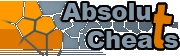
What's new:
- NieR: Automata PlayStation 4
- The Legend of Zelda: Breath of the Wild Wii U
- New York Mysteries: High Voltage PC
- The Legacy: Forgotten Gates PC
- Mario Sports Superstars 3DS
- LEGO Worlds PlayStation 4
- Blaster Master Zero 3DS
- Fire Emblem Heroes Android
- Dark Romance: The Swan Sonata PC
- Disc Jam PC
- Dragon Age: Inquisition - Game of the Year Edition PC
- Eventide 2: The Sorcerer's Mirror PC
- Eventide: Slavic Fable PC
- Ghost Blade HD PC
- Labyrinths of the World: Changing the Past PC
Search for a game:
Platform: