Downloadable Top Gear: Overdrive Cheats
| cheat description | size | |
|---|---|---|
| GAMESHARK CODES Nov. 29, 2006 | 1KB |
Primary Collection of Cheats
All standard cars
Use the Analog-stick to highlight the following options at the main menu in order, and press [Z] at each selection: "Credits", "Championship", "Championship", "Versus".
First bonus car
Use the Analog-stick to highlight the following options at the main menu in order, and press [Z] at each selection: "Credits", "Versus", "Setup", "Championship", "Versus", "Versus". A smiley face and the sound of an engine will confirm correct code entry.
Second bonus car
Use the Analog-stick to highlight the following options at the main menu in order, and press [Z] at each selection: "Championship", "Credits", "Versus", "Setup", "Versus", "Championship", "Setup", "Credits". A smiley face and the sound of an engine will confirm correct code entry.
Third bonus car
Use the Analog-stick to highlight the following options at the main menu in order, and press [Z] at each selection: "Versus", "Versus", "Championship", "Credits", "Championship", "Versus", "Championship", "Credits", "Setup", "Versus", "Setup". A smiley face and the sound of an engine will confirm correct code entry.
Dump truck
Use the Analog-stick to highlight the following options at the main menu in order, and press [Z] at each selection: "Setup", "Versus", "Championship", "Setup". A smiley face and the sound of an engine will confirm correct code entry.
All cars
Use the Analog-stick to highlight the following options at the main menu in order, and press [Z] at each selection: "Credits", "Credits", "Versus", "Credits", "Setup", "Championship", "Championship", "Championship", "Versus". A smiley face and the sound of an engine will confirm correct code entry.
Season four
Use the Analog-stick to highlight the following options at the main menu in order, and press [Z] at each selection: "Versus", "Championship", "Championship", "Credits", "Setup", "Setup", "Championship". A smiley face and the sound of an engine will confirm correct code entry.
Season five
Use the Analog-stick to highlight the following options at the main menu in order, and press [Z] at each selection: "Setup", "Championship", "Credits", "Versus", "Versus", "Setup", "Championship", "Versus", "Credits", "Championship". A smiley face and the sound of an engine will confirm correct code entry.
Season six
Use the Analog-stick to highlight the following options at the main menu in order, and press [Z] at each selection: "Credits", "Setup", "Versus", "Championship", "Championship", "Credits", "Championship", "Versus", "Setup", "Championship", "Credits", "Setup", "Setup". A smiley face and the sound of an engine will confirm correct code entry.
Alternate credits
Use the Analog-stick to highlight the following options at the main menu in order, and press [Z] at each selection: "Setup", "Setup", "Championship", "Versus". A smiley face and the sound of an engine will confirm correct code entry.
View Wienermobile sequence
Use the Analog-stick to highlight the following options at the main menu in order, and press [Z] at each selection: "Credits", "Versus", "Setup", "Championship", "Versus", "Versus". A smiley face and the sound of an engine will confirm correct code entry.
View Nintendo Power car sequence
Use the Analog-stick to highlight the following options at the main menu in order, and press [Z] at each selection: "Championship", "Credits", "Versus", "Setup", "Versus", "Championship", "Setup", "Credits". A smiley face and the sound of an engine will confirm correct code entry.
View Nintendo logo car sequence
Use the Analog-stick to highlight the following options at the main menu in order, and press [Z] at each selection: "Credits", "Versus", "Versus", "Championship", "Credits", "Championship", "Versus", "Championship", "Credits", "Setup", "Versus", "Setup". A smiley face and the sound of an engine will confirm correct code entry.
Space Truckin' track
Successfully complete season 6 with ranking of at least 4 in championship mode.
Use the Analog-stick to highlight the following options at the main menu in order, and press [Z] at each selection: "Credits", "Championship", "Championship", "Versus".
First bonus car
Use the Analog-stick to highlight the following options at the main menu in order, and press [Z] at each selection: "Credits", "Versus", "Setup", "Championship", "Versus", "Versus". A smiley face and the sound of an engine will confirm correct code entry.
Second bonus car
Use the Analog-stick to highlight the following options at the main menu in order, and press [Z] at each selection: "Championship", "Credits", "Versus", "Setup", "Versus", "Championship", "Setup", "Credits". A smiley face and the sound of an engine will confirm correct code entry.
Third bonus car
Use the Analog-stick to highlight the following options at the main menu in order, and press [Z] at each selection: "Versus", "Versus", "Championship", "Credits", "Championship", "Versus", "Championship", "Credits", "Setup", "Versus", "Setup". A smiley face and the sound of an engine will confirm correct code entry.
Dump truck
Use the Analog-stick to highlight the following options at the main menu in order, and press [Z] at each selection: "Setup", "Versus", "Championship", "Setup". A smiley face and the sound of an engine will confirm correct code entry.
All cars
Use the Analog-stick to highlight the following options at the main menu in order, and press [Z] at each selection: "Credits", "Credits", "Versus", "Credits", "Setup", "Championship", "Championship", "Championship", "Versus". A smiley face and the sound of an engine will confirm correct code entry.
Season four
Use the Analog-stick to highlight the following options at the main menu in order, and press [Z] at each selection: "Versus", "Championship", "Championship", "Credits", "Setup", "Setup", "Championship". A smiley face and the sound of an engine will confirm correct code entry.
Season five
Use the Analog-stick to highlight the following options at the main menu in order, and press [Z] at each selection: "Setup", "Championship", "Credits", "Versus", "Versus", "Setup", "Championship", "Versus", "Credits", "Championship". A smiley face and the sound of an engine will confirm correct code entry.
Season six
Use the Analog-stick to highlight the following options at the main menu in order, and press [Z] at each selection: "Credits", "Setup", "Versus", "Championship", "Championship", "Credits", "Championship", "Versus", "Setup", "Championship", "Credits", "Setup", "Setup". A smiley face and the sound of an engine will confirm correct code entry.
Alternate credits
Use the Analog-stick to highlight the following options at the main menu in order, and press [Z] at each selection: "Setup", "Setup", "Championship", "Versus". A smiley face and the sound of an engine will confirm correct code entry.
View Wienermobile sequence
Use the Analog-stick to highlight the following options at the main menu in order, and press [Z] at each selection: "Credits", "Versus", "Setup", "Championship", "Versus", "Versus". A smiley face and the sound of an engine will confirm correct code entry.
View Nintendo Power car sequence
Use the Analog-stick to highlight the following options at the main menu in order, and press [Z] at each selection: "Championship", "Credits", "Versus", "Setup", "Versus", "Championship", "Setup", "Credits". A smiley face and the sound of an engine will confirm correct code entry.
View Nintendo logo car sequence
Use the Analog-stick to highlight the following options at the main menu in order, and press [Z] at each selection: "Credits", "Versus", "Versus", "Championship", "Credits", "Championship", "Versus", "Championship", "Credits", "Setup", "Versus", "Setup". A smiley face and the sound of an engine will confirm correct code entry.
Space Truckin' track
Successfully complete season 6 with ranking of at least 4 in championship mode.
Hints
Extra money
Purchase a new car in championship mode. Use it in one race, then sell it and purchase the cheapest car possible. Upgrade the new car fully, and start a new race. Pause game play as soon as the race starts, and select "Exit". Start championship mode again and select the best car available (which should be the one that was bought and sold). You should now have extra money and full upgrades on this car. Note: For a multi-player game, only one of the players needs to buy a car, and it will be available to all players.
Sandy Beaches: Soft spots
In the Sandy Beaches area, you can fall through the ground. Go through the waterfall to the end of the tunnel. Go at most 1 mph and you will fall through the ground. There are about one or two soft spots on every track.
Space Truckin' track in versus mode
Save $2,000,000 for champion mode. Finish champion mode at least four to six times to unlock the Space Truckin' track in versus mode.
Glitch: Sandy Beaches: Drive through wall
Go to the beach on either one or two player mode. Two player mode may be easier because as long as two cars have not passed the finish line, the race will not end. Enter the waterfall, then turn around and drive on the wall to your right. If done correctly, you will drive through the wall.
Glitch: Sandy Beaches: Fly into first place
Drive through the waterfall into the tunnel then take a hard right turn where you get back onto the road. Go fast to fly into the lake below, and you will instantly be in first through fourth place.
Purchase a new car in championship mode. Use it in one race, then sell it and purchase the cheapest car possible. Upgrade the new car fully, and start a new race. Pause game play as soon as the race starts, and select "Exit". Start championship mode again and select the best car available (which should be the one that was bought and sold). You should now have extra money and full upgrades on this car. Note: For a multi-player game, only one of the players needs to buy a car, and it will be available to all players.
Sandy Beaches: Soft spots
In the Sandy Beaches area, you can fall through the ground. Go through the waterfall to the end of the tunnel. Go at most 1 mph and you will fall through the ground. There are about one or two soft spots on every track.
Space Truckin' track in versus mode
Save $2,000,000 for champion mode. Finish champion mode at least four to six times to unlock the Space Truckin' track in versus mode.
Glitch: Sandy Beaches: Drive through wall
Go to the beach on either one or two player mode. Two player mode may be easier because as long as two cars have not passed the finish line, the race will not end. Enter the waterfall, then turn around and drive on the wall to your right. If done correctly, you will drive through the wall.
Glitch: Sandy Beaches: Fly into first place
Drive through the waterfall into the tunnel then take a hard right turn where you get back onto the road. Go fast to fly into the lake below, and you will instantly be in first through fourth place.
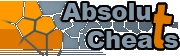
What's new:
- NieR: Automata PlayStation 4
- The Legend of Zelda: Breath of the Wild Wii U
- New York Mysteries: High Voltage PC
- The Legacy: Forgotten Gates PC
- Mario Sports Superstars 3DS
- LEGO Worlds PlayStation 4
- Blaster Master Zero 3DS
- Fire Emblem Heroes Android
- Dark Romance: The Swan Sonata PC
- Disc Jam PC
- Dragon Age: Inquisition - Game of the Year Edition PC
- Eventide 2: The Sorcerer's Mirror PC
- Eventide: Slavic Fable PC
- Ghost Blade HD PC
- Labyrinths of the World: Changing the Past PC
Search for a game:
Platform: