Downloadable Night Warriors: Darkstalkers' Revenge Cheats
Primary Collection of Cheats
Appendix menu
Enter the options screen and choose the configuration selection. Press [B], [X], [Down], [A], [Y]. A sound will confirm correct code entry. A hidden Appendix menu that contains the following options will appear:
Adjust turbo
Enter the options screen and choose the turbo speed selection. Press [X]x2, [Towards], [A], [Z]. A sound will confirm correct code entry. The turbo level can be adjusted up to eight stars by pressing [Right]. Once enabled, this code will be saved to memory.
Alternate colors
Press [X], [Y], [Z], [A], [B], [C], [X] + [B], or [Start] in the character selection screen to choose among eight different color schemes. Note: If the auto guard option is set to "Free", hold [X] + [B] until all options have been chosen.
Auto chain combos
Select the "Auto Guard" option from character selection screen. Press all [Punch] and [Kick] buttons to perform auto chain combos during the fights. This will allow easy three hit combos to be executed.
Perfect pause
This code will remove the darkened screen and the word "Pause" when game play is paused. Highlight the screen size selection on the options screen and press [A], [C], [Y]x2, [Up]. A sound will confirm correct code entry. Once enabled, this code will be saved to memory.
Change controller configuration
During game play, pause and press [A]. Note: If [L] or [R] have been set to "AB", "AC", "XY", "XZ" or "YZ", some special throws and other moves will not be enhanced.
Alternate Morrigan costume
Hold all three [Punch] buttons after winning a round with Morrigan to see her in a miniskirt and top. Hold all three [Kick] buttons to see her in a shirt and pants.
Alternate Donovan victories
Hold all [Punch] buttons after winning a round with Donovan to see him throw his beads toward his opponent, whose skeleton will reappear into the open iron maiden. Hold all three [Kick] buttons to see Donovan drop his iron maiden on his opponent.
Debug mode
Set the Saturn's internal date to January 24, 1998. Return to the main Saturn screen and highlight the "Start Application" selection. Hold [A] + [B] + [C] to load the game disc. Keep the buttons held until the introduction music begins. Enter the options screen and highlight the configuration selection. Press [B], [X], [Down], [A], [Y] to enable the Appendix menu option. Enter the appendix option screen and set BGM, Scenery and CPU Color to "Classic" and Animation to "Full". Return to the title screen and allow the fighting demonstration mode to begin. Press [Start] to return to the options screen. Highlight the following options in order and enter the corresponding controller action. A sound effect will confirm correct entry of each code. Gallon's wolf howl will confirm all codes as correctly entered:
Enter the options screen and choose the configuration selection. Press [B], [X], [Down], [A], [Y]. A sound will confirm correct code entry. A hidden Appendix menu that contains the following options will appear:
Turbo: Disable in-game speed prompt before each battle.Once enabled, this code will be saved to memory.
Auto Guard: Disable guard prompt before each battle.
Max Round: Adjust round counter from three to one or five.
BGM: Allows music from original Darkstalkers to be played.
Scenery: Change background and intro to original Darkstalkers.
CPU Color: Choose original Darkstalkers character colors.
Full Animation: Restore minor arcade version character animation frames.
BGM Test: Play game music.
Adjust turbo
Enter the options screen and choose the turbo speed selection. Press [X]x2, [Towards], [A], [Z]. A sound will confirm correct code entry. The turbo level can be adjusted up to eight stars by pressing [Right]. Once enabled, this code will be saved to memory.
Alternate colors
Press [X], [Y], [Z], [A], [B], [C], [X] + [B], or [Start] in the character selection screen to choose among eight different color schemes. Note: If the auto guard option is set to "Free", hold [X] + [B] until all options have been chosen.
Auto chain combos
Select the "Auto Guard" option from character selection screen. Press all [Punch] and [Kick] buttons to perform auto chain combos during the fights. This will allow easy three hit combos to be executed.
Perfect pause
This code will remove the darkened screen and the word "Pause" when game play is paused. Highlight the screen size selection on the options screen and press [A], [C], [Y]x2, [Up]. A sound will confirm correct code entry. Once enabled, this code will be saved to memory.
Change controller configuration
During game play, pause and press [A]. Note: If [L] or [R] have been set to "AB", "AC", "XY", "XZ" or "YZ", some special throws and other moves will not be enhanced.
Alternate Morrigan costume
Hold all three [Punch] buttons after winning a round with Morrigan to see her in a miniskirt and top. Hold all three [Kick] buttons to see her in a shirt and pants.
Alternate Donovan victories
Hold all [Punch] buttons after winning a round with Donovan to see him throw his beads toward his opponent, whose skeleton will reappear into the open iron maiden. Hold all three [Kick] buttons to see Donovan drop his iron maiden on his opponent.
Debug mode
Set the Saturn's internal date to January 24, 1998. Return to the main Saturn screen and highlight the "Start Application" selection. Hold [A] + [B] + [C] to load the game disc. Keep the buttons held until the introduction music begins. Enter the options screen and highlight the configuration selection. Press [B], [X], [Down], [A], [Y] to enable the Appendix menu option. Enter the appendix option screen and set BGM, Scenery and CPU Color to "Classic" and Animation to "Full". Return to the title screen and allow the fighting demonstration mode to begin. Press [Start] to return to the options screen. Highlight the following options in order and enter the corresponding controller action. A sound effect will confirm correct entry of each code. Gallon's wolf howl will confirm all codes as correctly entered:
Difficulty: Press [X]x2, [Right], [Y], [Z].Use the Reset button to restart. Once again, highlight the "Start Application" selection and hold [A] + [B] + [C] to load the game disc. Keep the buttons held until the introduction music begins. Enter one of the following controller actions during game play to enable that corresponding debug option:
Turbo Speed: Press [X]x2, [Right], [A], [Z].
Screen Size: Press [A], [C], [Y]x2, [Up].
Default: Press [Y], [X], [Left], [A], [B].
Configuration: Press [B], [X], [Down], [A], [Y].
Appendix: Press [X]x2, [Down], [B], [C].
Display damage: [Down] + [R] + [X]Enter a code again to disable the selected debug option. Debug mode also allows opponent selection. Hold [A] during character selection, then press [Left] or [Right] to select an opponent. To activate Debug mode in subsequent game sessions, hold [A] + [B] + [C] before loading the game. Note: the Night Warriors save game file may need to be deleted if debug mode cannot be activated.
Display collision boxes: [Down] + [R] + [Y]
View ending: [Down] + [R] + [Z]
No energy loss: [Down] + [R] + [A]
No timer: [Down] + [R] + [B]
Unlimited energy: [Down] + [R] + [C]
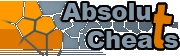
What's new:
- NieR: Automata PlayStation 4
- The Legend of Zelda: Breath of the Wild Wii U
- New York Mysteries: High Voltage PC
- The Legacy: Forgotten Gates PC
- Mario Sports Superstars 3DS
- LEGO Worlds PlayStation 4
- Blaster Master Zero 3DS
- Fire Emblem Heroes Android
- Dark Romance: The Swan Sonata PC
- Disc Jam PC
- Dragon Age: Inquisition - Game of the Year Edition PC
- Eventide 2: The Sorcerer's Mirror PC
- Eventide: Slavic Fable PC
- Ghost Blade HD PC
- Labyrinths of the World: Changing the Past PC
Search for a game:
Platform: