Downloadable Star Wars: X-wing Alliance Cheats
| cheat description | size | |
|---|---|---|
| PILOT EDITOR Nov. 25, 2005 | 278KB | |
| MISSION ARCHITECT Nov. 25, 2005 | 275KB | |
| MISSION GUIDE Nov. 25, 2005 | 28KB |
Primary Collection of Cheats
Fly All Ships
To do this trick, you have to go into Windows Explorer or whatever it is you use to look at all your computer files. Go to your Alliance folder and look for a docment called 'shiplist'. when you open it, it shows you ship names, classes, etc. Near the end of the line, you'll see either the word flyable, or non-flyable. To add a ship to the flyable list, just type in flyable in the place of non-flyable.
NOTE: With the larger ships like Star Destroyers and Cruisers, handling is EXTREMELY slow and the turrets don't work. Also, with any of the added ships, engine sounds don't work and sometimes cockpits don't show up.
Beam Level
This cheat only works with X-Wing Alliance v1.00! Press [Esc] during the game (favorably in the Concourse / aboard your Family Transporter). Go to the 'General Options'. At the bottom you can set the preset values for [F11] and [F12]. Now set the 'Beam Level' to Zero.
Beam Weapon
NOTE: This only works when you don't have a Beam Weapon installed! When flying press your new-edited [F11] key (or [F12] whatever) and you're in for a surprise. The game seems to allocate energy for the Beam Weapon even if you don't have one installed - and since we set the Beam Recharge Level to Zero you are getting that energy added to your engines!!! This will give you an edge especially with the slower ships (e.g. Y-Wing, CORT's ...).
To do this trick, you have to go into Windows Explorer or whatever it is you use to look at all your computer files. Go to your Alliance folder and look for a docment called 'shiplist'. when you open it, it shows you ship names, classes, etc. Near the end of the line, you'll see either the word flyable, or non-flyable. To add a ship to the flyable list, just type in flyable in the place of non-flyable.
NOTE: With the larger ships like Star Destroyers and Cruisers, handling is EXTREMELY slow and the turrets don't work. Also, with any of the added ships, engine sounds don't work and sometimes cockpits don't show up.
Beam Level
This cheat only works with X-Wing Alliance v1.00! Press [Esc] during the game (favorably in the Concourse / aboard your Family Transporter). Go to the 'General Options'. At the bottom you can set the preset values for [F11] and [F12]. Now set the 'Beam Level' to Zero.
Beam Weapon
NOTE: This only works when you don't have a Beam Weapon installed! When flying press your new-edited [F11] key (or [F12] whatever) and you're in for a surprise. The game seems to allocate energy for the Beam Weapon even if you don't have one installed - and since we set the Beam Recharge Level to Zero you are getting that energy added to your engines!!! This will give you an edge especially with the slower ships (e.g. Y-Wing, CORT's ...).
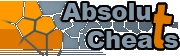
What's new:
- NieR: Automata PlayStation 4
- The Legend of Zelda: Breath of the Wild Wii U
- New York Mysteries: High Voltage PC
- The Legacy: Forgotten Gates PC
- Mario Sports Superstars 3DS
- LEGO Worlds PlayStation 4
- Blaster Master Zero 3DS
- Fire Emblem Heroes Android
- Dark Romance: The Swan Sonata PC
- Disc Jam PC
- Dragon Age: Inquisition - Game of the Year Edition PC
- Eventide 2: The Sorcerer's Mirror PC
- Eventide: Slavic Fable PC
- Ghost Blade HD PC
- Labyrinths of the World: Changing the Past PC
Search for a game:
Platform: