Downloadable KKnD 2: Krossfire Cheats
Primary Collection of Cheats
Cheat Mode
To access the cheats in Krossfire, you must do two things:
1.The game must be run with the command line option '-badnews'.
To do this you should make a shortcut to the kknd2.exe file. Next you need to edit the properties of the shortcut ([ALT]+[ENTER]). In the target field, add '-badnews' to the end of the line. It should look something like this:
C:\Games\KKND Krossfire\Kknd2.exe" -badnews
2.To activate the cheats in the game, you must press [Ctrl] and [TAB] together at exactly the same time. It may take you a little while to hit them together. When you do, a message will be displayed saying 'Cheats Enabled'.
These are the cheats:
[Ctrl]+M - Extra money.
[Ctrl]+C - Win level.
[Ctrl]+F - Lose level.
[Ctrl]+W - Turn on waypoint information.
[Ctrl]+E - Turn off waypoint information.
[Ctrl]+T - Turn off the fog of war - this may activate enemy units on the map.
To use a custom unit configuration file in the single player missions, run the game with the command line parameter '-stats' followed by the name of the configuration file. For example:
C:\Games\KKND Krossfire\Kknd2.exe" -badnews -stats justybear
To access the cheats in Krossfire, you must do two things:
1.The game must be run with the command line option '-badnews'.
To do this you should make a shortcut to the kknd2.exe file. Next you need to edit the properties of the shortcut ([ALT]+[ENTER]). In the target field, add '-badnews' to the end of the line. It should look something like this:
C:\Games\KKND Krossfire\Kknd2.exe" -badnews
2.To activate the cheats in the game, you must press [Ctrl] and [TAB] together at exactly the same time. It may take you a little while to hit them together. When you do, a message will be displayed saying 'Cheats Enabled'.
These are the cheats:
[Ctrl]+M - Extra money.
[Ctrl]+C - Win level.
[Ctrl]+F - Lose level.
[Ctrl]+W - Turn on waypoint information.
[Ctrl]+E - Turn off waypoint information.
[Ctrl]+T - Turn off the fog of war - this may activate enemy units on the map.
To use a custom unit configuration file in the single player missions, run the game with the command line parameter '-stats' followed by the name of the configuration file. For example:
C:\Games\KKND Krossfire\Kknd2.exe" -badnews -stats justybear
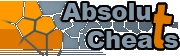
What's new:
- NieR: Automata PlayStation 4
- The Legend of Zelda: Breath of the Wild Wii U
- New York Mysteries: High Voltage PC
- The Legacy: Forgotten Gates PC
- Mario Sports Superstars 3DS
- LEGO Worlds PlayStation 4
- Blaster Master Zero 3DS
- Fire Emblem Heroes Android
- Dark Romance: The Swan Sonata PC
- Disc Jam PC
- Dragon Age: Inquisition - Game of the Year Edition PC
- Eventide 2: The Sorcerer's Mirror PC
- Eventide: Slavic Fable PC
- Ghost Blade HD PC
- Labyrinths of the World: Changing the Past PC
Search for a game:
Platform: