Downloadable Star Wars: Shadows of the Empire Cheats
| cheat description | size | |
|---|---|---|
| GUIDE Nov. 29, 2006 | 11KB | |
| SAVEGAME FOR US VERSION Nov. 29, 2006 | 12KB | |
| GAMESHARK CODES Nov. 29, 2006 | 1KB |
Primary Collection of Cheats
Alternate characters
Select a save game slot and enter "_Wampa__Stompa" as a case-sensitive name. Note: The name is case-sensitive, with "_" indicating as a space, and two spaces between both words. Select the medium difficulty level. Begin game play and change the control option to the "Traditional" setting. Use the following actions to transform into the corresponding "character". Note: This will also allow access to the Lebo Scanner in any first person mode level by holding [C-Left] + [C-Right] + [C-Up] + [C-Down] + [L] + [R] + [Z] + [Left].
Enable the "Alternate characters" code and pause game play. Hold [C-Up] + [C-Down] + [C-Left] + [C-Right] + [Z] + [L] + [R] + [Left] and the [Analog-stick Left] halfway for approximately five seconds. A sound will confirm this part of the code. Keep the buttons held and hold [Analog-stick Right] halfway until the same sound is heard. Keep the buttons held and hold [Analog-stick Left] halfway until the same sound is heard. Keep the buttons held and hold [Analog-stick Right] halfway until the same sound is heard. Keep the buttons held and hold "Analog-stick Left "halfway until the same sound is heard. A message will appear at the top of the screen to confirm correct code entry. Press [L], [R], [Analog-stick Up] or "Analog-stick Down" to select a debug mode option. Press [A] to activate the selected option. After the debug mode code has been activated, the debug menu can be redisplayed by pausing game play and holding [C-Up] + [C-Down] + [C-Left] + [C-Right] + [Z] + [L] + [R] + [Left] and [Analog-stick Left] halfway for approximately five seconds. The debug options include selections for all items, invincibility, stopped opponents, killing Dash, teleporting within current level, level selection, and disabling collision detection. Note: Some versions of the game have additional debug options including changing the fog color, gravity settings, and toggling the textures.
View the ending sequence
Select the rename option and enter "_Credits" as a case-sensitive name. Note: The name is case-sensitive, with "_" indicating a space. After any level is chosen, the ending sequence will be displayed.
No flight sequences
Select the rename option and enter "Joe" as a case-sensitive name. Set the difficulty level to "Easy" and begin game play. The Hoth, Asteroid Field, and Skyhook sequences will be skipped.
View development staff
Enter the name to view the ending sequence. After the credits are completed, the game will return to the title screen. Press the Analog-stick to the "Up/Right" position.
Select X-Wing or TIE fighter
Configure the controller to the "Traditional" setting. Hold [Left] + [C-Left] + [C-Down] + [C-Right] + [L] + [R] + [Z] and press [Analog-stick Up] or [Analog-stick Down] during game play.
To fly in the cockpit view in either of those ships, go to the Skyhook level and get to the free pilot part of the level. Now, enter cockpit mode in the Outrider. Press [Start], then hold [Left] + [C-Left] + [C-Down] + [C-Right] + [L] + [R] + [Z] and press [Analog-stick Up] or [Analog-stick Down]. Press [Start] to resume game play.
Wampa sounds
Select a save game slot and enter "R_Testers_ROCK" as a name. Note: The name is case sensitive, with "_" indicating as a space. The sound of Wampas will be heard while the game displays any menu.
Challenge point bonuses
Complete the game and hold [C-Right] during the entire ending sequence. Look at the bottom of the screen during the credits for a hidden text conversation.
Select a save game slot and enter "_Wampa__Stompa" as a case-sensitive name. Note: The name is case-sensitive, with "_" indicating as a space, and two spaces between both words. Select the medium difficulty level. Begin game play and change the control option to the "Traditional" setting. Use the following actions to transform into the corresponding "character". Note: This will also allow access to the Lebo Scanner in any first person mode level by holding [C-Left] + [C-Right] + [C-Up] + [C-Down] + [L] + [R] + [Z] + [Left].
AT-STDebug mode
Wait until the AT-STs appear in the second stage of the "Battle of Hoth" level. Press [Left] + [C-Right], [Up]. Press [C-Right] button to change camera views until the AT-ST is displayed. Use the D-pad to move the AT-ST and [Up] to attack. The AT-ST may attack Rebel ships. Press [C-Right] button to switch back and forth to Dash. Dash may still be controlled with the Analog-stick while using the AT-ST.
Wampa
Press [Left] + [C-Right], [Up] during the "Escape from Echo Base" level. Press [C-Right] button to change camera views until the Wampa is displayed. Use the D-pad to move the Wampa and press [Down] to attack. Press [C-Right] button to switch back and forth to Dash. Dash may still be controlled with the Analog-stick while using the Wampa. Note: This may also be done by pressing [Left] + [C-Right] during the "Gall Spaceport" level.
Storm Trooper
Press [Right] + [C-Right], [Up] during the In "Escape from Echo Base". Press [C-Right] button to change camera views until the Storm Trooper is displayed. Use the D-pad to move the Storm Trooper and press [Down] to attack. The Storm Trooper may attack other Storm Troopers or Wampas. Press [C-Right] button to switch back and forth to Dash. Dash may still be controlled with the Analog-stick while using the Storm Trooper. Note: This may also be done by pressing [Right] + [C-Right] during the "Gall Spaceport" or "Imperial Freighter Suprosa" levels.
Prince Xizor's armored guard
Press [Right] + [C-Right] during the "Sewers Of Imperial City" or "Xizor's Palace" levels. Press [C-Right] button to change camera views until the Wampa is displayed. Use the D-pad to move the guard and press [Down] to attack. Press [C-Right] button to switch back and forth to Dash. Dash may still be controlled with the Analog-stick while using the guard.
Enable the "Alternate characters" code and pause game play. Hold [C-Up] + [C-Down] + [C-Left] + [C-Right] + [Z] + [L] + [R] + [Left] and the [Analog-stick Left] halfway for approximately five seconds. A sound will confirm this part of the code. Keep the buttons held and hold [Analog-stick Right] halfway until the same sound is heard. Keep the buttons held and hold [Analog-stick Left] halfway until the same sound is heard. Keep the buttons held and hold [Analog-stick Right] halfway until the same sound is heard. Keep the buttons held and hold "Analog-stick Left "halfway until the same sound is heard. A message will appear at the top of the screen to confirm correct code entry. Press [L], [R], [Analog-stick Up] or "Analog-stick Down" to select a debug mode option. Press [A] to activate the selected option. After the debug mode code has been activated, the debug menu can be redisplayed by pausing game play and holding [C-Up] + [C-Down] + [C-Left] + [C-Right] + [Z] + [L] + [R] + [Left] and [Analog-stick Left] halfway for approximately five seconds. The debug options include selections for all items, invincibility, stopped opponents, killing Dash, teleporting within current level, level selection, and disabling collision detection. Note: Some versions of the game have additional debug options including changing the fog color, gravity settings, and toggling the textures.
View the ending sequence
Select the rename option and enter "_Credits" as a case-sensitive name. Note: The name is case-sensitive, with "_" indicating a space. After any level is chosen, the ending sequence will be displayed.
No flight sequences
Select the rename option and enter "Joe" as a case-sensitive name. Set the difficulty level to "Easy" and begin game play. The Hoth, Asteroid Field, and Skyhook sequences will be skipped.
View development staff
Enter the name to view the ending sequence. After the credits are completed, the game will return to the title screen. Press the Analog-stick to the "Up/Right" position.
Select X-Wing or TIE fighter
Configure the controller to the "Traditional" setting. Hold [Left] + [C-Left] + [C-Down] + [C-Right] + [L] + [R] + [Z] and press [Analog-stick Up] or [Analog-stick Down] during game play.
To fly in the cockpit view in either of those ships, go to the Skyhook level and get to the free pilot part of the level. Now, enter cockpit mode in the Outrider. Press [Start], then hold [Left] + [C-Left] + [C-Down] + [C-Right] + [L] + [R] + [Z] and press [Analog-stick Up] or [Analog-stick Down]. Press [Start] to resume game play.
Wampa sounds
Select a save game slot and enter "R_Testers_ROCK" as a name. Note: The name is case sensitive, with "_" indicating as a space. The sound of Wampas will be heard while the game displays any menu.
Challenge point bonuses
Collect all challenge points on Easy difficulty. Hold "Camera" for five seconds during the game play to get the Leebo Scanner. This will allow Dash to access a map view that displays enemies and items.Ending credits conversation
Collect all challenge points on Medium difficulty. Hold "Camera" for five seconds during the during the SkyHook Battle to fly as an X-Wing. Hold "Camera" again to fly as a Tie-Fighter. Hold "Camera" again to return to an Outrider.
Collect all challenge points on Hard difficulty. Hold "Crouch" for fifteen seconds during game play. Dash will be invincible for thirty seconds and have each weapon at 100.
Collect all challenge points on Jedi difficulty. The Wampas in the Escape from Echo Base stage will follow Dash and attack enemies.
Hold down the camera button in the Doom-like sections for five seconds to reveal a 'map' view that lets you see enemies and items.
Complete the game and hold [C-Right] during the entire ending sequence. Look at the bottom of the screen during the credits for a hidden text conversation.
Hints
Battle Of Hoth
First, shoot down four Probe Droids, then two ATSTs and two Probe Droids. To destroy the walkers faster than normal, shoot them in the head.
Escape From Echo Base: View the Millennium Falcon fly away
Play the Escape From Echo Base level with the "Debug mode" code activated and use the invincibility and all item options. Switch to the Disruptor and, without entering the room that contains the Millennium Falcon, try to kill all the Snowtroopers inside. Then, switch to the Seeker. Make sure the seeker camera is on, then enter the room with the Millennium Falcon. Quickly run towards the door through which the Millennium Falcon leaves. After getting in range, fire one seeker. It will barely make it through the door before being passed by the Millennium Falcon. You will be able to keep the ship in view until the seeker explodes.
Escape From Echo Base: Destroy the Bacta tank
Enable the "Unlimited ammunition" and "All guns" code. Go to the Escape From Echo Base level. Go to the Bacta tank, stand back and shoot 50 disrupters to destroy it.
Gall Spaceport: Annoy Leebo
On Gall Spaceport in the Outrider, try to go in the cockpit and Leebo will say, "The ship is safe with me, sir" . Try to go in it again and he will say," We'll never get paid if you stay here all day." Do it one more time and he will say, "Go away, sir."
Imperial Freighter Suprosa: Hidden items
Turn left at the first intersection and walk to the three dark rectangles on the wall. Press the right button at each one. This should open them. A pack of seekers should be on the left, a flame thrower is on the right, and nothing in the middle.
Skyhook: Keep Dash alive
Dash can be kept alive at the end of the game after the Skyhook station explodes. When the Skyhook begins to explode, pause game play and use the "Debug mode" code to teleport. A different ending should appear.
The Sewers of Coruscant: Easier completion
When you get to 20 to 60 heath, crouch for fifteen seconds to get full health. If you run out of ammunition for your seekers or other gun, use it. The crouch trick will not work when you fight the giant Dianoga.
Destroying AT-STs
Before you battle an AT-ST, make sure you have a lot of seekers. Be very accurate. Its weak points are the legs. Keep shooting the seekers there. This is a lot faster than the laser and any other weapon.
Challenges
Try accomplishing the following tasks without cheats to make the game more challenging.
Play the Skyhook level with the "Debug mode" code activated and use the invincibility option. You must be in the free pilot part of the level. Take the Outrider, and angle it so it is perpendicular to one of the Skyhook's walls. Fly towards the wall directly, until you hit it. If you are at a perpendicular angle, the Outrider will get stuck against the wall. Pull up slightly while you are stuck to fly through the Skyhook.
Glitch: Battle Of Hoth: Fly through mountains
Play the Battle Of Hoth level with the "Debug mode" code activated and use the invincibility option. You can destroy the spacecraft that are on your side and go through the mountains. You will begin to see strange things when you fly through the mountains.
Glitch: Escape From Echo Base: Go outside base
Enable the "Wall Ghost" cheat in the debug menu. Go to the hanger (the second room from where you start from). Follow the Millennium Falcon to the hanger bay doors. Go through the doors. You should now be outside the base. If you walk far enough, you will fall off some invisible cliff. Also, if you walk to the left or right of the base, you will fall off another invisible cliff.
Glitch: Enter AT-ST
In the Escape from Echo Base, activate the "Debug mode" code and turn the lighting off, get all items, and invincibility. Play through the level until you get to the AT-ST. The AT-ST will have sunk through the floor and it is like a rainbow. Enable the "Debug mode" code again and turn the wall ghost on. Press [C-Right] to scroll the camera views until reach the one where you see exactly what Dash would see. Activate your jet pack with the [C-Left] and fly toward the AT-ST. It cannot shoot you. Fly straight toward the AT-ST and slow down when you get close to it and enter. As long as you do not go forward or backward, you can stay inside. Fly through the door to exit.
Glitch: Boba Fett
In the Gall Spaceport level, enable the "Debug mode" code. When you get to the long elevator, which leads to Boba Fett, enable "Villains are sleepy" debug option. Step into the elevator and ride up to meet Boba Fett. Boba will never show up. The door will open but he will not appear. Enable the "Wall ghost" debug option and get under the door in the ground. You will see Boba Fett and his ship. Boba Fett will appear strange. Disable the "Villains are sleepy" debug option and he will fly up through the door, leaving you alone with his ship. Destroy it, and you will get the message from Leebo that you have defeated Boba Fett.
Glitch: Giant pillar
Play the second to last level of the game. Once you get to the last elevator (that leads to the Boss), enable the "Debug mode" code and turn on the wall ghost cheat. Walk into the elevator without hitting the switch. Hit the switch inside the elevator, then disable the wall ghost cheat while it is going up. You will notice that the elevator will behave strangely, but you will still get to the Boss. Once you reach the Boss, the intermission sequence showing the robot walking out will begin, but there will now be a giant pillar in the middle of the room. The pillar will remain there throughout the battle.
First, shoot down four Probe Droids, then two ATSTs and two Probe Droids. To destroy the walkers faster than normal, shoot them in the head.
Escape From Echo Base: View the Millennium Falcon fly away
Play the Escape From Echo Base level with the "Debug mode" code activated and use the invincibility and all item options. Switch to the Disruptor and, without entering the room that contains the Millennium Falcon, try to kill all the Snowtroopers inside. Then, switch to the Seeker. Make sure the seeker camera is on, then enter the room with the Millennium Falcon. Quickly run towards the door through which the Millennium Falcon leaves. After getting in range, fire one seeker. It will barely make it through the door before being passed by the Millennium Falcon. You will be able to keep the ship in view until the seeker explodes.
Escape From Echo Base: Destroy the Bacta tank
Enable the "Unlimited ammunition" and "All guns" code. Go to the Escape From Echo Base level. Go to the Bacta tank, stand back and shoot 50 disrupters to destroy it.
Gall Spaceport: Annoy Leebo
On Gall Spaceport in the Outrider, try to go in the cockpit and Leebo will say, "The ship is safe with me, sir" . Try to go in it again and he will say," We'll never get paid if you stay here all day." Do it one more time and he will say, "Go away, sir."
Imperial Freighter Suprosa: Hidden items
Turn left at the first intersection and walk to the three dark rectangles on the wall. Press the right button at each one. This should open them. A pack of seekers should be on the left, a flame thrower is on the right, and nothing in the middle.
Skyhook: Keep Dash alive
Dash can be kept alive at the end of the game after the Skyhook station explodes. When the Skyhook begins to explode, pause game play and use the "Debug mode" code to teleport. A different ending should appear.
The Sewers of Coruscant: Easier completion
When you get to 20 to 60 heath, crouch for fifteen seconds to get full health. If you run out of ammunition for your seekers or other gun, use it. The crouch trick will not work when you fight the giant Dianoga.
Destroying AT-STs
Before you battle an AT-ST, make sure you have a lot of seekers. Be very accurate. Its weak points are the legs. Keep shooting the seekers there. This is a lot faster than the laser and any other weapon.
Challenges
Try accomplishing the following tasks without cheats to make the game more challenging.
First go to the Skyhook level under the Jedi difficulty setting. In the first part of the level, try to destroy 193 star vipers without dying. In the second part of the level, destroy the reactor core and make it out of the Skyhook.Glitch: Fly through the Skyhook
On the Sky Hook level under the easy difficulty setting, destroy the star destroyer in 18-20 hours.
Try to break the following times:
Battle of Hoth: 3:03
Gall Spaceport: 11:29
Skyhook Battle: 7:41
Play the Skyhook level with the "Debug mode" code activated and use the invincibility option. You must be in the free pilot part of the level. Take the Outrider, and angle it so it is perpendicular to one of the Skyhook's walls. Fly towards the wall directly, until you hit it. If you are at a perpendicular angle, the Outrider will get stuck against the wall. Pull up slightly while you are stuck to fly through the Skyhook.
Glitch: Battle Of Hoth: Fly through mountains
Play the Battle Of Hoth level with the "Debug mode" code activated and use the invincibility option. You can destroy the spacecraft that are on your side and go through the mountains. You will begin to see strange things when you fly through the mountains.
Glitch: Escape From Echo Base: Go outside base
Enable the "Wall Ghost" cheat in the debug menu. Go to the hanger (the second room from where you start from). Follow the Millennium Falcon to the hanger bay doors. Go through the doors. You should now be outside the base. If you walk far enough, you will fall off some invisible cliff. Also, if you walk to the left or right of the base, you will fall off another invisible cliff.
Glitch: Enter AT-ST
In the Escape from Echo Base, activate the "Debug mode" code and turn the lighting off, get all items, and invincibility. Play through the level until you get to the AT-ST. The AT-ST will have sunk through the floor and it is like a rainbow. Enable the "Debug mode" code again and turn the wall ghost on. Press [C-Right] to scroll the camera views until reach the one where you see exactly what Dash would see. Activate your jet pack with the [C-Left] and fly toward the AT-ST. It cannot shoot you. Fly straight toward the AT-ST and slow down when you get close to it and enter. As long as you do not go forward or backward, you can stay inside. Fly through the door to exit.
Glitch: Boba Fett
In the Gall Spaceport level, enable the "Debug mode" code. When you get to the long elevator, which leads to Boba Fett, enable "Villains are sleepy" debug option. Step into the elevator and ride up to meet Boba Fett. Boba will never show up. The door will open but he will not appear. Enable the "Wall ghost" debug option and get under the door in the ground. You will see Boba Fett and his ship. Boba Fett will appear strange. Disable the "Villains are sleepy" debug option and he will fly up through the door, leaving you alone with his ship. Destroy it, and you will get the message from Leebo that you have defeated Boba Fett.
Glitch: Giant pillar
Play the second to last level of the game. Once you get to the last elevator (that leads to the Boss), enable the "Debug mode" code and turn on the wall ghost cheat. Walk into the elevator without hitting the switch. Hit the switch inside the elevator, then disable the wall ghost cheat while it is going up. You will notice that the elevator will behave strangely, but you will still get to the Boss. Once you reach the Boss, the intermission sequence showing the robot walking out will begin, but there will now be a giant pillar in the middle of the room. The pillar will remain there throughout the battle.
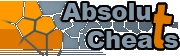
What's new:
- NieR: Automata PlayStation 4
- The Legend of Zelda: Breath of the Wild Wii U
- New York Mysteries: High Voltage PC
- The Legacy: Forgotten Gates PC
- Mario Sports Superstars 3DS
- LEGO Worlds PlayStation 4
- Blaster Master Zero 3DS
- Fire Emblem Heroes Android
- Dark Romance: The Swan Sonata PC
- Disc Jam PC
- Dragon Age: Inquisition - Game of the Year Edition PC
- Eventide 2: The Sorcerer's Mirror PC
- Eventide: Slavic Fable PC
- Ghost Blade HD PC
- Labyrinths of the World: Changing the Past PC
Search for a game:
Platform: