Downloadable Rise of Nations: Rise of Legends Cheats
| cheat description | size | |
|---|---|---|
| NO-INTRO PATCH Aug. 08, 2006 | 1KB | |
| SAVEGAME Jul. 07, 2006 | 5KB |
NOTE: There are 2 more download(s) available for our registered users. Log in or register now to access them!
Primary Collection of Cheats
Cheat mode
Press [Enter] during game play, then type one of the following codes to enable the corresponding cheat function:
/cheat mana <hero name> +<number> - Add mana to the hero
/cheat mana <hero name> -<number> - Remove mana from hero
/cheat resource <player number> <resource> +<number> - Add resources
/cheat resource <player number> <resource> -<number> - Remove resources
/cheat safe- Add Juggernauts and Air Destroyers around your capital
/cheat explore <normal|explored|all> - Change explore configurations
/cheat finish - Complete the selected building
/cheat mapgen - Generate a new map
/cheat dominance <dominance> <player number> - Give desired dominance
/cheat add <number> <type> - Add unit or building to pointer
/cheat tech <player number> tech <on|off> - All tech researched
/cheat reveal - Reveal the map
/cheat <ally|peace|war> <player number> - Force peace, alliance, or war
/cheat victory - Win mission
Press [Enter] during game play, then type one of the following codes to enable the corresponding cheat function:
/cheat mana <hero name> +<number> - Add mana to the hero
/cheat mana <hero name> -<number> - Remove mana from hero
/cheat resource <player number> <resource> +<number> - Add resources
/cheat resource <player number> <resource> -<number> - Remove resources
/cheat safe- Add Juggernauts and Air Destroyers around your capital
/cheat explore <normal|explored|all> - Change explore configurations
/cheat finish - Complete the selected building
/cheat mapgen - Generate a new map
/cheat dominance <dominance> <player number> - Give desired dominance
/cheat add <number> <type> - Add unit or building to pointer
/cheat tech <player number> tech <on|off> - All tech researched
/cheat reveal - Reveal the map
/cheat <ally|peace|war> <player number> - Force peace, alliance, or war
/cheat victory - Win mission
Another Set of Cheats for This Game
Faster Research and More Resources
Press [Enter] while playing a quick battle or a campaign to bring up the chat and type in:
cheat keys on
Now press [Enter] (no dialog box should come up), and then just press the following buttons to get exactly what you want:
[Alt]+[F5] - +1000 to each resource.
[Alt]+[F9] - Speeds up unit creation, building creation and research.
Press [Enter] while playing a quick battle or a campaign to bring up the chat and type in:
cheat keys on
Now press [Enter] (no dialog box should come up), and then just press the following buttons to get exactly what you want:
[Alt]+[F5] - +1000 to each resource.
[Alt]+[F9] - Speeds up unit creation, building creation and research.
Hints
1337 language
Note: This procedure involves editing a game file; create a backup copy of the file before proceeding. Use a text editor to edit the "loc.ini" file in the game directory. Change the "LANG=EN" line (may differ due to different regions) to "LANG=1337". Most of the font will be the 1337 language (F0r 3x4mp13).
Modifying units
Note: This procedure involves editing a game file; create a backup copy of the file before proceeding. Use a text editor to edit the "unitrules.xml" file in the "data" folder in the game directory. You can modify the in-game units to your liking.
Note: This procedure involves editing a game file; create a backup copy of the file before proceeding. Use a text editor to edit the "loc.ini" file in the game directory. Change the "LANG=EN" line (may differ due to different regions) to "LANG=1337". Most of the font will be the 1337 language (F0r 3x4mp13).
Modifying units
Note: This procedure involves editing a game file; create a backup copy of the file before proceeding. Use a text editor to edit the "unitrules.xml" file in the "data" folder in the game directory. You can modify the in-game units to your liking.
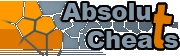
What's new:
- NieR: Automata PlayStation 4
- The Legend of Zelda: Breath of the Wild Wii U
- New York Mysteries: High Voltage PC
- The Legacy: Forgotten Gates PC
- Mario Sports Superstars 3DS
- LEGO Worlds PlayStation 4
- Blaster Master Zero 3DS
- Fire Emblem Heroes Android
- Dark Romance: The Swan Sonata PC
- Disc Jam PC
- Dragon Age: Inquisition - Game of the Year Edition PC
- Eventide 2: The Sorcerer's Mirror PC
- Eventide: Slavic Fable PC
- Ghost Blade HD PC
- Labyrinths of the World: Changing the Past PC
Search for a game:
Platform: