Downloadable Minesweeper Cheats
| cheat description | size | |
|---|---|---|
| SCORES EDITOR Nov. 25, 2005 | 9KB | |
| FAQ Nov. 25, 2005 | 9KB |
NOTE: There are 2 more download(s) available for our registered users. Log in or register now to access them!
Primary Collection of Cheats
Reveal a mine
Type xyzzy, press [Keypad Enter] and [Left Shift] as soon as the game loads. Moving your pointer over a square with a hidden mine will result in a very small black pixel appearing in the top right corner of the screen. Alternately, type [Shift][Shift]xyzzy[Shift][Shift] after moving the pointer over the game area. Note: This code does not work in the Windows Millennium Edition version of the game.
Unlimited time
Hold the Left Mouse Button + Right Mouse Button and press [Esc]. Alternately, hold the Left Mouse Button + Right Mouse Button + [Ctrl].
Sound effects
Note: This procedure involves editing a game file; create a backup copy of the file before proceeding. Use a text editor to edit the "winmine.ini" file. Add the line "SOUND=3".
Change best times
Note: This procedure involves editing a game file; create a backup copy of the file before proceeding. Use a text editor to edit the "winmine.ini" file. Change the lines labeled "Name1", "Name2", and "Name3". Just change the name after the "=" sign, with the name you wish to have appear on the best times list. Also, if you wish to edit the times which appear on the list, edit the lines "Time1", "Time2", and "Time3", to the number of seconds.
Type xyzzy, press [Keypad Enter] and [Left Shift] as soon as the game loads. Moving your pointer over a square with a hidden mine will result in a very small black pixel appearing in the top right corner of the screen. Alternately, type [Shift][Shift]xyzzy[Shift][Shift] after moving the pointer over the game area. Note: This code does not work in the Windows Millennium Edition version of the game.
Unlimited time
Hold the Left Mouse Button + Right Mouse Button and press [Esc]. Alternately, hold the Left Mouse Button + Right Mouse Button + [Ctrl].
Sound effects
Note: This procedure involves editing a game file; create a backup copy of the file before proceeding. Use a text editor to edit the "winmine.ini" file. Add the line "SOUND=3".
Change best times
Note: This procedure involves editing a game file; create a backup copy of the file before proceeding. Use a text editor to edit the "winmine.ini" file. Change the lines labeled "Name1", "Name2", and "Name3". Just change the name after the "=" sign, with the name you wish to have appear on the best times list. Also, if you wish to edit the times which appear on the list, edit the lines "Time1", "Time2", and "Time3", to the number of seconds.
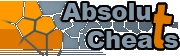
What's new:
- NieR: Automata PlayStation 4
- The Legend of Zelda: Breath of the Wild Wii U
- New York Mysteries: High Voltage PC
- The Legacy: Forgotten Gates PC
- Mario Sports Superstars 3DS
- LEGO Worlds PlayStation 4
- Blaster Master Zero 3DS
- Fire Emblem Heroes Android
- Dark Romance: The Swan Sonata PC
- Disc Jam PC
- Dragon Age: Inquisition - Game of the Year Edition PC
- Eventide 2: The Sorcerer's Mirror PC
- Eventide: Slavic Fable PC
- Ghost Blade HD PC
- Labyrinths of the World: Changing the Past PC
Search for a game:
Platform: