Primary Collection of Cheats
Audio secrets
Insert Disc 1. Press [Left] then [Enter] when "Enter the Magnificent World" is highlighted.
Insert Disc 2. Enter the "Set-Up" screen, highlight the "Subtitles" option, press [Right], then press [Enter].
Insert Disc 1. Enter the "Extras" screen. Select the "DVD" option. On the first screen listing Tench Muyo, Mysterious Play and two others, press [Up], then press [Enter].
Insert Disc 3. Enter the "Extras" screen. Select the "Dimensional Table option. When the selection is next to "The Real World", press [Left], then press [Enter].
Insert Disc 2. Enter the "Scene Access" screen. Go to the "6th Night". When the selection is next to "Opening Theme", press [Right], then press [Enter].
Insert Disc 3. Enter the "Scene Access screen. Go to "Episode One". When the selection is next to "Opening Theme", press [Right], then press [Enter].
Insert Disc 1. Enter the "Extras" screen. Go to the "Art Gallery". Shift the pictures to the left seven times. A picture of the Springs Of Arlaman should be displayed. Press [Up], then press [Enter].
Insert Disc 2. Enter the "Extras" screen. Go to the "Line Art" option. Select "Items", then proceed to picture 3/16. Then, press [Up], then press [Enter].
Insert Disc 2. Enter the "Extras" screen. Select the "DVD Credits" option. While the credits are rolling, press [Up], then press [Enter].
Insert Disc 2. Enter the "Scene Access". Go to the "7th Night". When the selection us next to "Encounter (Reprise), press [Left], [Down], [Down], [Up], [Enter].
Insert Disc 3. Enter the "Extras" screen. Highlight the "DVD Credits" option, then press [Left], [Up], [Up], [Down], [Enter], [Left], [Down], [Down], [Up], [Enter].
Insert Disc 2. Enter the "Extras" screen. Select "Proto-Designs", then proceed to picture 17/31. Press [Up] and the selection highlighting will disappear. However, if you press [Enter] there is no audio.
Insert Disc 2. Enter the "Extras" screen. Highlight the "Non-credit Ending" option, then press [Right], [Enter].
Insert Disc 1. Press [Left] then [Enter] when "Enter the Magnificent World" is highlighted.
Insert Disc 2. Enter the "Set-Up" screen, highlight the "Subtitles" option, press [Right], then press [Enter].
Insert Disc 1. Enter the "Extras" screen. Select the "DVD" option. On the first screen listing Tench Muyo, Mysterious Play and two others, press [Up], then press [Enter].
Insert Disc 3. Enter the "Extras" screen. Select the "Dimensional Table option. When the selection is next to "The Real World", press [Left], then press [Enter].
Insert Disc 2. Enter the "Scene Access" screen. Go to the "6th Night". When the selection is next to "Opening Theme", press [Right], then press [Enter].
Insert Disc 3. Enter the "Scene Access screen. Go to "Episode One". When the selection is next to "Opening Theme", press [Right], then press [Enter].
Insert Disc 1. Enter the "Extras" screen. Go to the "Art Gallery". Shift the pictures to the left seven times. A picture of the Springs Of Arlaman should be displayed. Press [Up], then press [Enter].
Insert Disc 2. Enter the "Extras" screen. Go to the "Line Art" option. Select "Items", then proceed to picture 3/16. Then, press [Up], then press [Enter].
Insert Disc 2. Enter the "Extras" screen. Select the "DVD Credits" option. While the credits are rolling, press [Up], then press [Enter].
Insert Disc 2. Enter the "Scene Access". Go to the "7th Night". When the selection us next to "Encounter (Reprise), press [Left], [Down], [Down], [Up], [Enter].
Insert Disc 3. Enter the "Extras" screen. Highlight the "DVD Credits" option, then press [Left], [Up], [Up], [Down], [Enter], [Left], [Down], [Down], [Up], [Enter].
Insert Disc 2. Enter the "Extras" screen. Select "Proto-Designs", then proceed to picture 17/31. Press [Up] and the selection highlighting will disappear. However, if you press [Enter] there is no audio.
Insert Disc 2. Enter the "Extras" screen. Highlight the "Non-credit Ending" option, then press [Right], [Enter].
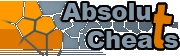
What's new:
- NieR: Automata PlayStation 4
- The Legend of Zelda: Breath of the Wild Wii U
- New York Mysteries: High Voltage PC
- The Legacy: Forgotten Gates PC
- Mario Sports Superstars 3DS
- LEGO Worlds PlayStation 4
- Blaster Master Zero 3DS
- Fire Emblem Heroes Android
- Dark Romance: The Swan Sonata PC
- Disc Jam PC
- Dragon Age: Inquisition - Game of the Year Edition PC
- Eventide 2: The Sorcerer's Mirror PC
- Eventide: Slavic Fable PC
- Ghost Blade HD PC
- Labyrinths of the World: Changing the Past PC
Search for a game:
Platform: