Primary Collection of Cheats
Rune explanations
Select the "Special Features" option at the main menu, then select "Audio Features" Highlight "Priority Records" and press [Enter].
Hidden trailer
Advance to Chapter 8 and wait until the introduction completes. Press [DVD Menu] to view the trailer from the movie.
Alternately, select the "Special Features" option at the main menu. Select the "Audio Features" option, then select the "Priority Records" option. Repeatedly press [Next Chapter] until a screen with the girl spinning appears. Press [DVD Menu] to see the trailer.
Hidden messages
Look at the following points in the movie to find the hidden items in various scenes:
Select the "Scene Selections" option at the main menu. Press [Right] to highlight the Blair Witch Rune. Press [Enter] to learn more about the rune.Music video
Select the "Scene Selections" option at the main menu. Select the screen for "Chapters 1-4". Highlight the "Fact or Fiction" selection and press [Left] to highlight the Blair Witch Rune. Press [Enter] to learn more about the rune.
Select the "Audio Features" option at the "Special Features" menu. Press [Right] three times to highlight the Blair Witch Rune. Press [Enter] to learn more about the rune.
Select the "DVD-ROM Material" option at the main menu. Press [Up] to highlight the Blair Witch Rune. Press [Enter] to learn more about the rune.
Select the "Cast And Crew" option at the main menu. Select "Joe Berlinger", then press [Right] to highlight the right navigation arrow icon. Press [Enter] seven times to advance. A rune will appear under Joe Berlinger's picture. Select it and press [Enter] to learn more about the rune.
Select the "Cast And Crew" option at the main menu. Select "Erica Leerhsen", then press [Right] to highlight the right navigation arrow icon. Press [Enter] two times to advance, then press [Up] to highlight the "X" in her hand. Press [Enter] to learn more about the rune.
Select the "Production Notes" option at the main menu. Highlight the right navigation arrow icon. Press [Enter] two times to advance, then press [Up] to highlight the rune. Press [Enter] to learn more about the rune.
Select the "Special Features" option at the main menu, then select "Audio Features" Highlight "Priority Records" and press [Enter].
Hidden trailer
Advance to Chapter 8 and wait until the introduction completes. Press [DVD Menu] to view the trailer from the movie.
Alternately, select the "Special Features" option at the main menu. Select the "Audio Features" option, then select the "Priority Records" option. Repeatedly press [Next Chapter] until a screen with the girl spinning appears. Press [DVD Menu] to see the trailer.
Hidden messages
Look at the following points in the movie to find the hidden items in various scenes:
Chapter 4, 8:30: "FURTHER" appears on the grave.
Chapter 5, 10:30: Blair Witch stick figure can be seen in the overhead shot, in the shadows in the leaves as the van goes through the woods.
Chapter 5, 13:50: "ME" is written in the leaves.
Chapter 6, 15:15: A pentagram is etched onto the log in background.
Chapter 6, 15:37: "SEEK" is written in the flames.
Chapter 6, 16:09: A face appears in exhaled smoke.
Chapter 6, 16:23: A pentagram appears in smoke after the match is lit.
Chapter 9, 23:23: Blair Witch stick figure appears in water.
Chapter 11, 31:19: A face appears in mirror.
Chapter 11, 33:38: Blair Witch stick figure appears in big window.
Chapter 13, 43:32: "NO" appears in window
Chapter 14, 46:57: Blair Witch stick figure formed by mechanics tools.
Chapter 15, 48:55: "OR" written on the rug.
Chapter 16, 52:49: Child's face appears in reflection of the door
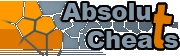
What's new:
- NieR: Automata PlayStation 4
- The Legend of Zelda: Breath of the Wild Wii U
- New York Mysteries: High Voltage PC
- The Legacy: Forgotten Gates PC
- Mario Sports Superstars 3DS
- LEGO Worlds PlayStation 4
- Blaster Master Zero 3DS
- Fire Emblem Heroes Android
- Dark Romance: The Swan Sonata PC
- Disc Jam PC
- Dragon Age: Inquisition - Game of the Year Edition PC
- Eventide 2: The Sorcerer's Mirror PC
- Eventide: Slavic Fable PC
- Ghost Blade HD PC
- Labyrinths of the World: Changing the Past PC
Search for a game:
Platform: